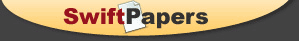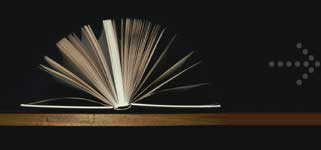
Essay database with free papers will provide you with original and creative ideas.
CREATING A BOOTABLE CD-ROM
=-=-=-=-=-=-=-=-=-=-=-=-=-= CREATING A BOOTABLE CD-ROM =-=-=-=-=-=-=-=-=-=-=-=-=-= WARNING: Creating a Bootable CD-ROM is intended for the advanced user. It requires an understanding of how to create bootable floppy disks and how to create and edit DOS CONFIG.SYS and/or AUTOEXEC.BAT files. Adaptec Easy CD Creator allows you to create CDs …
…CD has been created, take it to the system you wish to boot from. Make sure it has bootable CD-ROM support enabled, insert the bootable CD in your CD-ROM drive, and reboot the system. If everything worked well, you will see the contents of your bootable floppy disk as drive A: and the contents of your CD Layout as Drive X: (where X: is determined by how you configure MSCDEX.EXE in your AUTOEXEC.BAT).